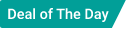Webcams

360 Deg Horizontal Rotation Allows for the Upper & Lower...
Dual Microphone & Privacy Cover

It is a Webcam
Exposure Control Type: Automatic

Ready to Use in One Minute or Less with any...
Webcam Automatically Adjusts Colours so the Images You See are

Built-in Omni Directional Microphone & Wide Angle Lens
Flexible Rotation, USB Plug, Play & No Drivers Required

360 deg Horizontal Rotation Lens
Super Wide-Angle Lens Creates a more Wide Image

Customer Care Number: 044 4000 0004/18001211997

Manual Focus
Automatic White Balance

Built-in Dual Noise Reduction Mics, 80 deg Wide Angle, Plug
4K 4MP CMOS Sensor & Amazing Range

Built-in Microphone
Night Vision

Video Conferencing Bundle
Expansion Mics

Full HD Widescreen Video Calling
Universal Clip

Focus on the Meeting, Not the Controls, with Automatic Group
Acoustic Clarity & Fence Technology

Panasonic CMOS Sensor FHD 1080P/H720P
Auto Focus Support

Supreme Compatibility: User-friendly & Highly Compatible with Every OS Including
Wide Angle: Panoramic Wide Viewing Angle with Auto & Manual

Multi Compatibility, Portable with Perfect Grip, True 1080p Wide-angle Lens

Compatibility & Convenience, Easy to Set-Up & Field of View
Low Light & Image Capture Speed: 30 Fps


Advanced 2.4 GHZ Wireless Lets you Work or Play in
The Battery Door on Top of the Keyboard has a


Fold-&-Go for Ultimate Mobility
Three-Year Limited Hardware Warranty: Logitech for Business Supports the Needs

Auto White Balance & Exposure & Clear, Sharp Still Picture
True Plug & Play USB Interface

It Comes With Inbuilt Sensitive Microphone & Image Sensor Quality
Bitrate: 5.4 Mbps

Beam Forming Microphone is Built-in with a Pickup Distance of
UHD CMOS Sensor, Full frequency Hi-Fi loudspeaker & Support HDMI


260� Pan & 130� Tilt
Kensington Security Slot

Adjustable Clip, Support Tripod & Digital Microphone
Up-Down Adjustable

Shutter Key
Automatic Colour Compensated

Enjoy Widescreen HD Video (720P) on Most Major IMS that
You will Enjoy Razor-Sharp Video Calls Even in Extreme Close-Ups


Up-Down Adjustable, Adjustable Clip & Support Tripod
UVC, Plug & Play

Frame Per Sec: 30 & Wide-Angle View & Clip-on Design
Automatic & Manual Control

2GB RAM & 200MB Hard Drive Space
1Mbps Upload Speed or Higher

Hard drive space for recorded videos
H.264/SVC video compression

Blue-Glass Filter & AI-Powered, Noise-Canceling Mics
Brighter & Clearer Portrait Shots


Pro Quality, Wide Angle, CMOS Settings & Supreme Compatibility

Works Instantly & Easily with Zoom, Microsoft Teams & Other
Enjoy a Crisp Image & Clear Sound that Make You...

Auto Focus HD with Premium Lens
Support 20x Optical Zoom + 16x Digital Zoom, Compatible with

When Most of Your Work Is Through Web, You Should...
Customer Care No: 0816 � 2214600 Email: support@tvs-e.in

Full HD Glass Lens & Premium Autofocus Deliver Razor-Sharp, Clear...
Stream & Record Vibrant, True-to-Life HD 1080P Video at 30...
Related Webcams Articles
Webcams- Brings Your Loved One's Closer
Do you miss your family and friends staying abroad? Hearing your loved one's voice every day is one thing, but conversing with them becomes more rewarding when a live image accompanies that treasured voice. Thanks to technical improvements, our way of life has drastically improved. As a result of technological advancement, the world has become closer. The Internet has left no stone unturned in its efforts to bring individuals who live far apart together. As the Internet has evolved, so has the way people communicate with one another. With the use of webcams that enable video chat online, you may effortlessly share and receive live video footage from your loved ones these days.
A good camera that provides crystal clear visuals can be used to generate virtual reality. They make us feel like the people we want to interact with are right in front of us, even if time zones separate us. Webcams in a variety of colors, including black, grey, white, blue, and red, are available online and can add a bit of personality to your computer or laptop. So, pick the one that most appeals to you! Connect with one of the many working webcams available in online stores.
A webcam, abbreviated by the term ‘web camera’ is a device that records moving pictures and audio to be streamed on the web. There is a modern-day need for advanced activities like video calling and broadcasting content online. Web cameras allow you to integrate and connect them to your laptop or PC and enjoy non-stop activities online. Today, with the world becoming smaller through the Internet, webcams are an avenue to keep yourself in touch with the rest of the world. Stay with us as we unfold to you the nitty-gritty that you must consider while shopping for the perfect video cam for yourself.
Most Commonly Used Types of Webcams Available for You
While webcams are often categorized based on the megapixels of resolution they offer in the video quality, the broader segregation of their types is given below:
Built-in webcams:
- Largely popular as integrated or embedded web cameras, they are inherently built into your system.
- If you are looking for a webcam for a laptop, you would probably be finding a built-in camera in most such portable systems.
- Built-in live cams come with a thorough sense of comfort and convenience, allowing the user to carry out all his/her activities with the relief of mobility.
- Integrated webcams are usually placed on top of the screen, and offer decent resolution and video quality. However, a lot depends on the kind of laptop you choose to bring home.
- Nowadays, dual camera systems are on the rise, which promises you two separate cameras, one for video and the other for images.
External webcams:
- Contrary to the previous genre, external webcams, often called standalone cameras, are not present inside the system.
- You can choose to go for an external webcam for PC, which would probably come with a USB cable for connection with the system.
- Although standalone cameras don’t offer a lot of mobility, the video quality is extremely foolproof compared to that of an integrated version.
- You can keep an external webcam anywhere in your system, but usually, people place it on top of the screen.
Network webcams:
- Having known about the former types of webcams, network cameras operate entirely based on an Internet connection.
- They usually function over Ethernet or wireless connections, thus often called wireless webcams.
- A wireless webcam is the ideal device for hassle-free video conferencing and online meetings.
- As you would assume, wireless cameras are much costlier than conventional webcams.
Webcams for PC and Their Features
Webcams, or computer cameras, are not only great for talking with family and friends, but they've also become a valuable commercial tool. Whether you need to talk to a business partner on the other side of the world or conduct interviews, these handy compact gadgets are fantastic facilitators of nearly any sort of communication. The camera includes a built-in microphone and a feature that allows you to listen to music uninterrupted. The built-in microphone also eliminates background noise, resulting in a buttery smooth online discussion. Let's have a look at the different distinctive functions that your PC webcam offers.
--> The desktop cameras shine bright in low light. The HD webcam's AI-powered auto low-light correction kicks in while you're working late or phoning clients in various time zones, ensuring you shine out even in dim settings.
--> The desktop camera dynamically alters the range of vision depending on the number of participants in your meeting, whether you're talking from home or conducting a business conference, thanks to the newest AI technology.
--> Webcams are made for professional-quality video streaming on social gaming and entertainment sites like Twitch and YouTube.
--> Webinars, video conferencing, and live streaming, for example, are all possible with computer cams. Background noise is reduced with the built-in noise-canceling microphone, which improves video sound clarity. Even in noisy surroundings, you can record the sounds you want.
Laptop Web Cameras and Their Advantages
The best webcams are the appropriate option for everyone tired of staring at their reflection every day. Although video calls aren't the most pleasant way to interact with others, you've used them a lot in the last year or so! Your laptop camera is most likely not showing you in the best light, whether you're using Zoom, Skype, Messenger, Google Meet, or something else. You cannot have a new face but can try one of the best new laptop webcams if you're tired of looking grainy and washed out. Let's have a look at the many functions that a laptop web camera offers.
--> Audio maybe even more important than visual when it comes to conferencing. If you find that chatting into your laptop is tinny and difficult to understand, most webcams come with a better microphone to help improve sound quality.
--> Making a good first impression at home means controlling your surroundings and how your head is framed. The angle and placement of the camera, as well as the capacity to zoom in and out, are all adjustable on laptop webcams.
--> You can easily use the laptop webcam by just plugging it in. No additional drivers are required on your laptop. Simply plug it in, and after 5 seconds of auto-setup, you'll be ready to go.
--> Thanks to automated low light correction and HDR, the laptop web cameras provide superb 1080P high-definition video quality even in low light.
Factors to Keep in Mind While Bringing Home the Perfect Web Camera
FPS: FPS stands for Frames Per Second, a unit of measurement that determines the speed with which your video will establish. You want a webcam with a decent FPS because lagging is not a plus. Go for a webcam with at least 30 FPS so that the images in the video move swiftly without any signs of slowing down.
Price: The webcam price is a major factor that would at large decide the kind of model you choose to go for in your system. While external cameras can suffice to give you good video quality, wireless cameras are a little harsh on your pocket. Also, if you prefer an integrated webcam, make sure to buy a laptop that comes in a decent range bracket while not compromising on quality.
Audio quality: Since a video is a cumulation of moving pictures integrated with sound, you need a webcam that comes with a foolproof microphone. You need the microphone to be accurate while capturing sounds, and noise cancellation is a boon too. The efficacy of a webcam is also determined by the kind of audio it manages to capture.
Resolution: The unit of measurement for video resolution is megapixels, which you should certainly consider while buying a webcam. There is a huge range of resolutions that cameras offer, starting from 0.9 MP.
Mobility: If you work stagnantly and usually operate your system without traveling much, you could do so with an external cable-equipped webcam. Although there is an added hassle of dealing with wires and cables, you need not worry about the video quality. On the other hand, if you consider mobility and flexibility as important factors, an integrated webcam is a good suitor too.
Explore Webcams from the Most Competent Brands Online
Logitech webcams:
- Boasting a great industry experience, Logitech has rolled out various types of models in this category.
- The webcams offer an optimized field of view with a smooth collaboration potential from different offices.
- Secure streaming is another huge plus with an integrated infrared facial recognition feature.
Rapoo webcams:
- Rapoo offers high-end HD webcams with a built-in omnidirectional microphone.
- The lens comes with a wide angle and the camera allows flexible rotation, bringing great comfort and convenience to your activities.
Poly webcams:
- The HD webcams in the collection come with a directional microphone and integrated privacy shutter.
- They have a low light and an image capturing speed of about 30 FPS.
- They are a good option to explore if you are looking for a professional high-end device.
Fingers webcams:
- Fingers has, to its record, web cameras that are equipped with the capability of offering amazing resolution.
- They allow great flexibility and mobility, along with a good grip.
- They have a wide-angle lens and come easy in your pocket.
Quantum webcams:
- The HD webcam offerings allow a wide-angle panoramic viewing.
- The auto and manual modes are generally available together.
- They are user-friendly and excessively compatible for easy use.
Bring Home the Best Webcams from Moglix Today
Virtual reality may be created using a decent camera that delivers crystal clear visuals. They make us feel like the people we want to interact with are in the same room, even if they are far away from us in different countries. Want to catch up with a friend who lives in another country or connect for a quick business meeting? From the comfort of your own home, shop for your favorite camera for a PC or laptop from top manufacturers like Logitech, Quantum, Frontech, Lenovo, Foxin, and many others, and have everything delivered right to your door. So get moving! Take advantage of our best deals and make a decision! Happy shopping to you.
Moglix houses a plethora of varied web camera brands that bring you comfort, style, and functionality together. With a range of models to discover, you can match your budget together with your needs and requirements. Offering devices from top-notch brands like Logitech, Quantum, and more, Moglix is the place to visit and find your ideal web camera.
Frequently Asked Questions about Webcams
Should you cover your webcam with tape?
Many security experts advise using camera covers as a first step in improving your cybersecurity. Taking extra precautions is simple since it is as simple as sticking a Post-It note or electrical tape over your camera.
Can I use a webcam on the laptop?
Webcams provide greater video resolution than standard laptop cameras. To use it for video chat and video recording, you must first turn off your laptop's built-in webcam. The external webcam must then be set as your primary webcam in order to work with other Windows programmes.
Top Selling Webcams Price List in India
| Latest Models | Price | Discount |
|---|---|---|
| Rapoo C280 1440P Black Business Webcam | ₹2,999 | 57% OFF |
| Logitech C925e B2B Webcam, 960-001075 | ₹9,499 | 52% OFF |
| Rapoo C280 1440p Digital USB FHD Business Webcam | ₹2,999 | 57% OFF |
| Rapoo C260 1080P Black Full HD Webcam with Noise Cancellation Mic | ₹2,299 | 42% OFF |
| Rapoo 720p Black HD Web Camera, C200 | ₹1,799 | 63% OFF |
| Zebronics Smart Cam 100 White Webcam | ₹1,430 | 42% OFF |
| Frontech Plug & Play Webcam, FT-2252 | ₹896 | 31% OFF |
| Rapoo C500 1440p Black Webcam | ₹6,999 | 54% OFF |
| Quantum QHMPL 500LM Black Web Camera with 8 Pcs Lights | ₹1,279 | 24% OFF |
| Logitech Conference Camera for Group, 960-001054 | ₹109,199 | 15% OFF |


 Moglix Insights
Moglix Insights